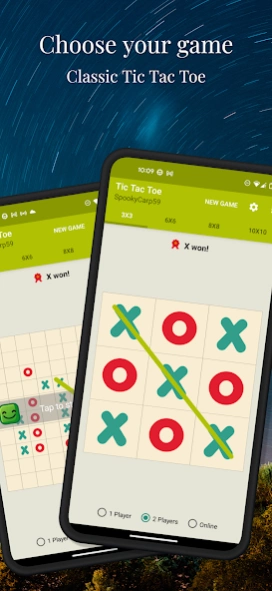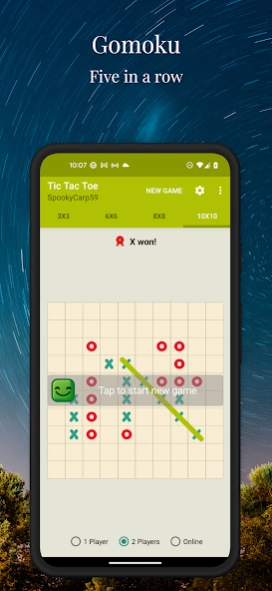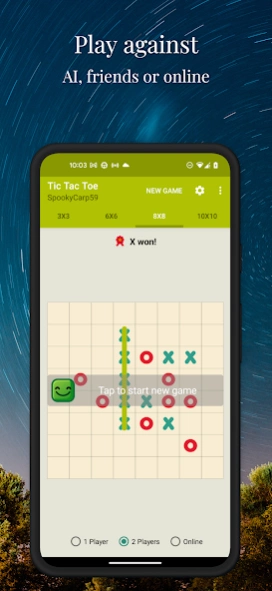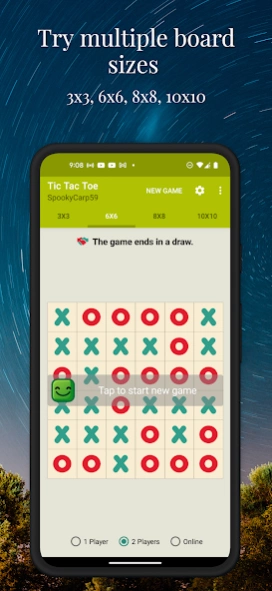Tic Tac Toe & Gomoku Classic 4.0.8
Free Version
Publisher Description
Tic Tac Toe & Gomoku Classic - Tic Tac Toe & Gomoku with single (against AI), multiplayer and online game modes
Challenge your strategic skills with our classic board game duo – Tic Tac Toe and Gomoku! Immerse yourself in a timeless gaming experience that combines the simplicity of Tic Tac Toe with the depth of Gomoku.
🔥 Key Features:
* Classic Tic Tac Toe and Strategy Gomoku game - Enjoy the timeless fun of Tic Tac Toe while embracing the strategic depth of Gomoku. It's the perfect blend of simplicity and complexity, offering a unique gaming experience.
* Solo, Multiplayer and Online Game Modes - Play against the AI for a challenging solo experience or challenge friends or a random person across the world in exciting multiplayer battles.
* Achievements - Rise to the challenge and unlock a variety of achievements as you navigate through solo and multiplayer modes. Whether you're a tactical genius or a casual player, there's an achievement for every triumph!
* Leaderboards - Compete against players from around the world and climb the global leaderboards. Showcase your skills and prove that you're the ultimate board game champion.
* Game statistics - Track your progress with detailed statistics for each game. Analyze your strategies, and become a master of both Tic Tac Toe and Gomoku.
* AI with 4 levels of difficulty (easy, medium, hard and expert) - Sharpen your mind with every move! Both Tic Tac Toe and Gomoku offer a range of difficulty levels to keep you engaged and challenged. Perfect for players of all ages!
* Intuitive Controls - easy to switch between single and multiplayer player game modes and different board sizes (3x3, 6x6, 8x8, 10x10). Ability to select who goes first - X or O.
* On boards bigger than 3x3, player should put 5 marks in a horizontal, vertical, or diagonal row to win the game. Also known as "Gomoku" or "5 in a row" game.
* Game board themes (Green, Gray, White, Orange) - Customize your gaming experience with a variety of themes. From vibrant colors to minimalist designs, choose the theme that suits your style and mood.
* Vibration on 2 players game mode
Tic-tac-toe (or Noughts and crosses, Xs and Os) rules:
Tic-tac-toe is a game for two players, X and O, who take turns marking the spaces in a 3×3 grid. The player who succeeds in placing three respective marks in a horizontal, vertical, or diagonal row wins the game. If the grid is full and there is no winner, the game ends in a draw.
Whether you're a casual player or a strategic mastermind, our Tic Tac Toe and Gomoku game offers endless hours of entertainment. Download now and embark on a journey to become the ultimate board game champion. Show the world your Tic Tac Toe and Gomoku skills!
Game FAQ: http://vmsoft-bg.com/?page_id=631
Game page at VMSoft web site: http://vmsoft-bg.com/?page_id=138
Like us on Facebook (https://www.facebook.com/vmsoftbg)
Follow us on Twitter (https://twitter.com/vmsoft_mobile)
About Tic Tac Toe & Gomoku Classic
Tic Tac Toe & Gomoku Classic is a free app for Android published in the Board list of apps, part of Games & Entertainment.
The company that develops Tic Tac Toe & Gomoku Classic is VMSoft. The latest version released by its developer is 4.0.8.
To install Tic Tac Toe & Gomoku Classic on your Android device, just click the green Continue To App button above to start the installation process. The app is listed on our website since 2024-01-13 and was downloaded 0 times. We have already checked if the download link is safe, however for your own protection we recommend that you scan the downloaded app with your antivirus. Your antivirus may detect the Tic Tac Toe & Gomoku Classic as malware as malware if the download link to paskov.biz.tictactoe is broken.
How to install Tic Tac Toe & Gomoku Classic on your Android device:
- Click on the Continue To App button on our website. This will redirect you to Google Play.
- Once the Tic Tac Toe & Gomoku Classic is shown in the Google Play listing of your Android device, you can start its download and installation. Tap on the Install button located below the search bar and to the right of the app icon.
- A pop-up window with the permissions required by Tic Tac Toe & Gomoku Classic will be shown. Click on Accept to continue the process.
- Tic Tac Toe & Gomoku Classic will be downloaded onto your device, displaying a progress. Once the download completes, the installation will start and you'll get a notification after the installation is finished.